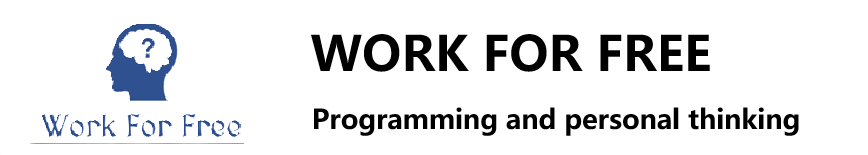Labs: Jenkins Pipeline Email Notification
Assume the Jenkins Server URL is “http://192.168.0.1:8080”.
Configure Email Notification
Navigate to {jenkins-server-url}/configure and scroll down to “E-mail Notification”.
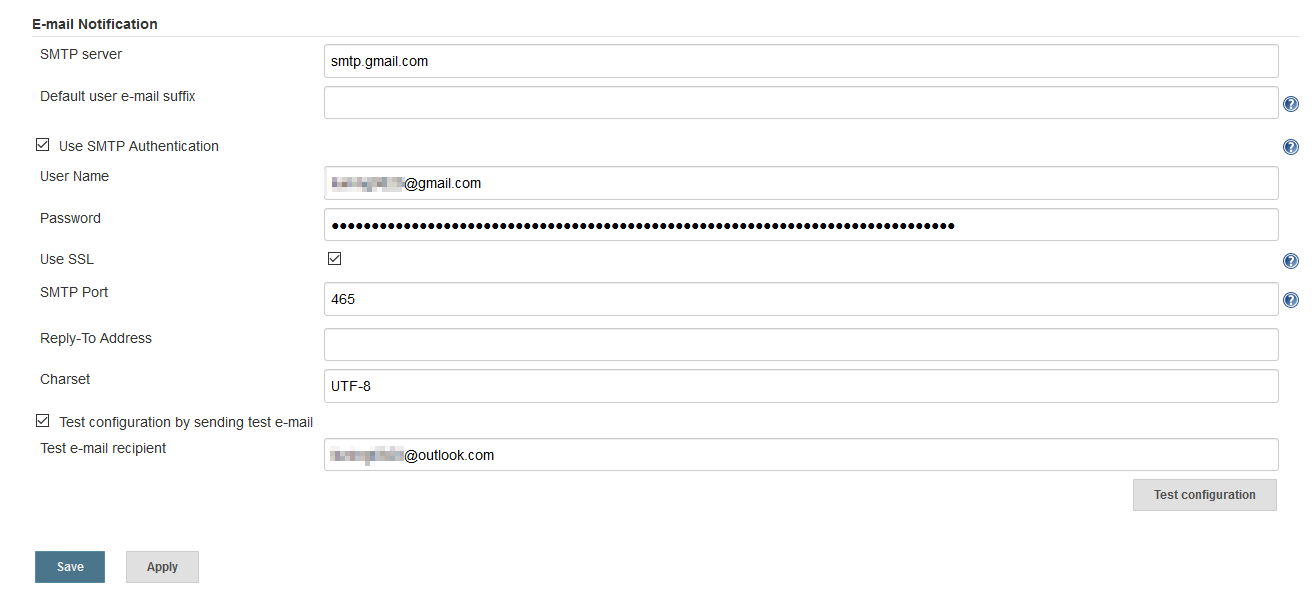
Troubleshooting
- Unable to send mail through smtp.gmail.com
SMTPAuthenticationError: Username and Password not accepted
Solution: Go to https://myaccount.google.com/security and enable “Access for less secure apps”.(启用安全性较低的应用的访问权限)
- Unable to receive email
Error sending to the following VALID addresses
Received the email when manually trigger in the Jenkins, but failed in pipeline script.
Solution:You should set SMTP Server and Authentication in both E-mail Notification and Extended E-mail Notification sections at “Jenkins’s URL” configure.
Pipeline Syntax to send email
post {
unsuccessful {
echo 'Pipeline is unsuccessful!'
emailext(subject: "Job '${env.JOB_NAME} [${env.BUILD_NUMBER}]' ",
body: "Job '<${env.BUILD_URL}>' Unsuccessful.",
from: '******@gmail.com',to: '******@outlook.com')
}
always {
echo 'Pipeline Completed!'
}
}