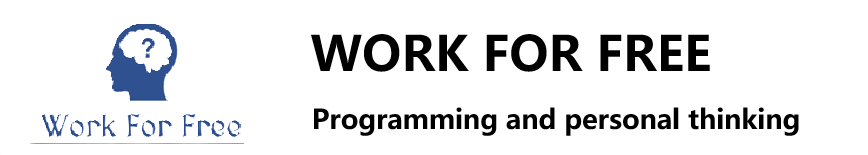Play With Visual Studio Code
Tips on visual studio code.
Combines the simplicity of a code editor with what developers need for their code edit debug cycle. – Eric Gamma
Search features in Visual Studio Code
- Search file by name (CTRL + P)
- Search over all the files in the open folder Ctrl+Shift+F 搜文件内容定位文件
- Search for symbol CTRL + T
- Search local symbol CTRL + SHIFT + O. Same as above, just in the current source file.文件内定位
Line Actions
- Delete the current line Ctrl + Shift + K for Windows or CMD + SHIFT + K for Mac
- COPY whole line CMD + SHIFT + LEFT/RIGHT for Mac
- COPY whole word OPTION + SHIFT + LEFT/RIGHT for Mac
- COPY line up/down SHIFT+OPTION+up/down for Mac
Plugins
-
vscode Rainbow Brackets plugin
-
vscode markdown plugin Paste Image
-
VS Code Counter
Remote Development with VSCode
SSH Targets Remote VM
Note - For Azure VM, make sure to open the Inbound security rules in Network Security Group to allow the connect from VSCode.