GitHub Pages Guide
Follow the guide at GitHub Pages to set up GitHub Pages as the personal blog. Next step is to investigate how to generate RSS support.
http://jmcglone.com/guides/github-pages/ http://www.pchou.info/ssgithubPage/2013-01-05-build-github-blog-page-02.html http://www.pchou.info/ssgithubPage/2014-07-04-build-github-blog-page-08.html http://www.ruanyifeng.com/blog/2012/08/blogging_with_jekyll.html
jekyll Guide
http://jekyll.com.cn/docs/structure/
http://jekyllrb.com/docs/structure/
Add images into the page
First, add images under folder ./images
then from your post reference the images by using https://liuning0820.github.io/images/xxx
for example:
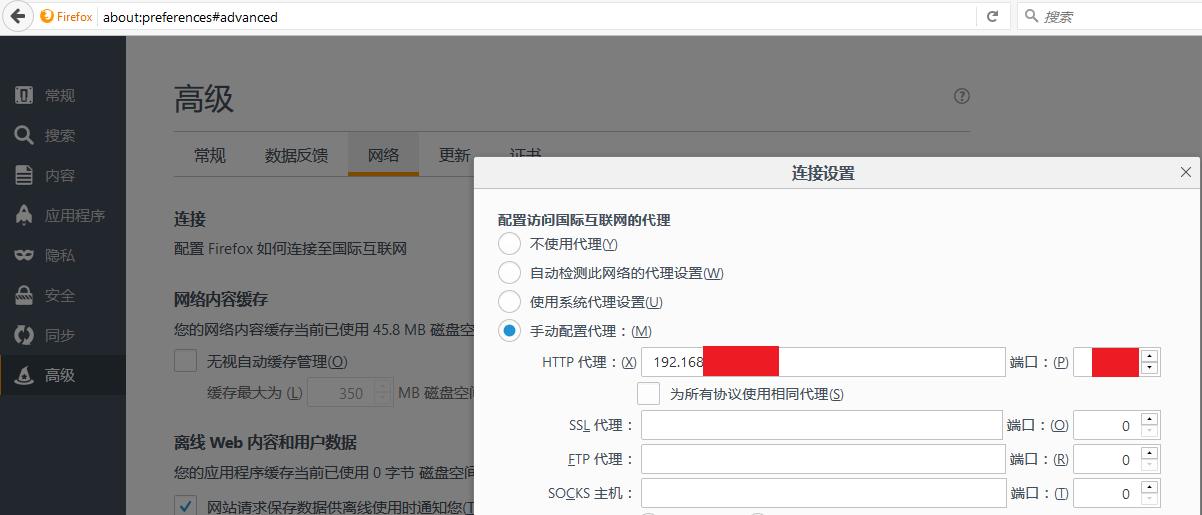
Google Analytics setup
I Reference Google Analytics setup for Jekyll to setup Google Analytics for my blog.
Another useful link 使用Google Analytics监控GitHub Pages访问流量
After the setup, you can navigate to Google Analytics Portal to see the measure of your website.
添加Disqus评论系统
- Sign up new disqus profile
- Install Disqus on my site. Give a Website name where to install disqus. And follow the UI Instruction to complete the installation and setup.
- Open _config.yml, 修改comment下面的disqus的值为自己上一步填的Website Name.
# Comment 这是disqus的评论系统
comment:
disqus: liuning0820
You can see your site’s comment activity here.
Troubleshooting
对于中文的支持必须是utf-8 编码,在visual studio里直接写中文,貌似不是utf-8的编码,用文本编辑器打开发现是乱码, 然后用 bundle exec jekyll serve 本地启动发现报错。

